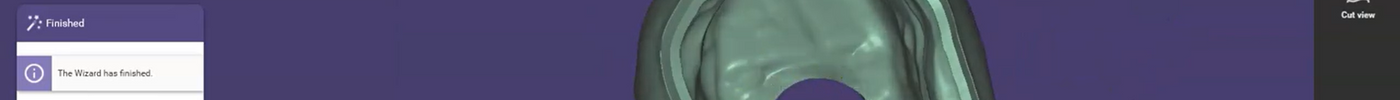
Essential Tips for Exocad
, by Kevin Park
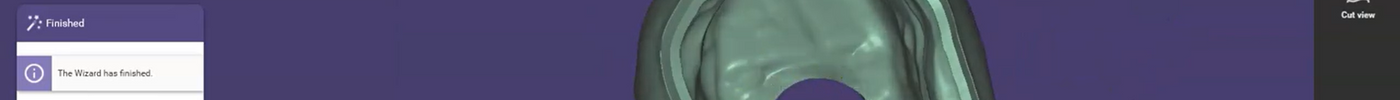
, by Kevin Park
Tips for Designing Custom Abutments
How to design the emergence profile in exocad
One Step Milling(Crown & Abutment)
How to Make an Angled Screw Channel Implant in exocad
Manual settings are changed for the new versions. If you purchased from us, please let us know. We can do for you.
How to Make a Implant Screw Hole Manually in Exocad